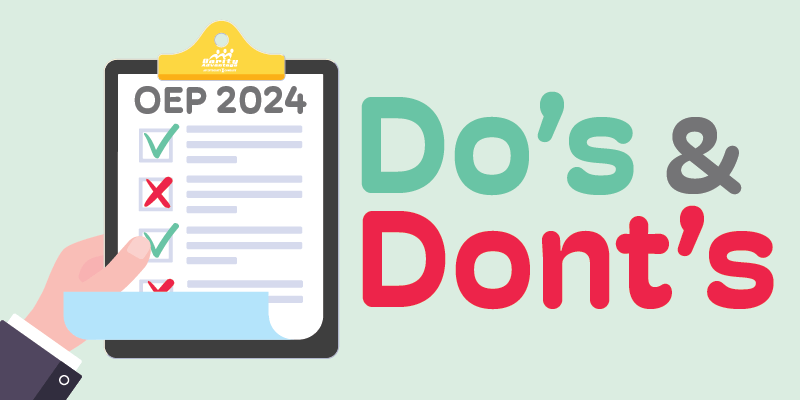Enrollment Do’s & Don’ts
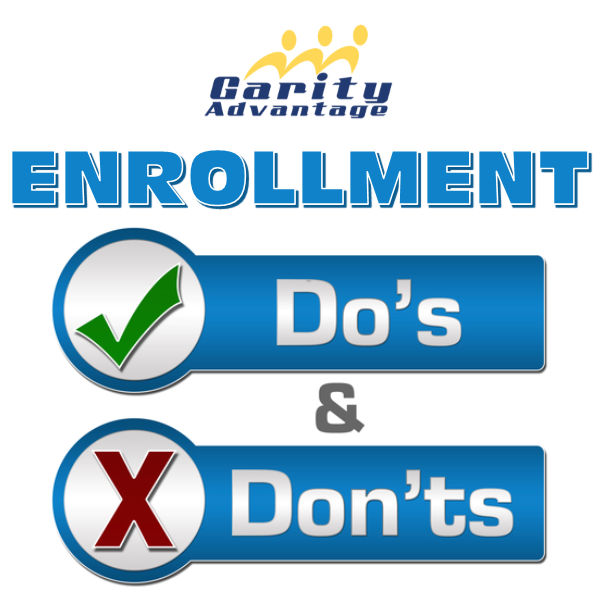
Happy AEP! Annual Election Period is in full swing! Now is a good time for Enrollment Reminders. This helps us process your applications quickly. As you know, medicare Enrollments are subject to strict submission time frames implemented by CMS.
DO: Review and Reference our Enrollment FAQ page on our Website.
DON’T: Forget to submit ALL pages of the enrollment application.
For example; we have noticed many Aetna apps coming in without the first page. Double check your submissions!
DO: Check client zip codes for accuracy.
DON’T: Submit more than one application per fax/email transmission.
DO: Label the fax and email subject line as the Client’s First and Last name.
DON’T: Forget to complete ALL of the required information on the application. For example; New in 2019: UHC applications for Medicare Advantage and PDP have an additional agent received date “signature date” that must be completed.
Double check your submissions!
DO: Use the Fax Cover Sheet and mark if the submission is NEW or a CHANGE/CORRECTION. This cuts down on duplicate submissions!
DO: Double check that you received a confirmation of your enrollment submission. If you enroll by fax, check your fax confirmation pages. If you enroll by email, make sure you received the automated email confirmation.
DO: Contact us with any questions/issues.
800-234-9488 or info@garityadvantage.com