Access the portal and certify today!
ConnectiCare 2024 Certification Instructions
|
|
Below you will find instructions to access and complete ConnectiCare’s 2024 Medicare Certifications. Follow the steps carefully and reach out if you have any issues.
|
|
Log in to Miramar: Agent, ConnectiCare‘s Certification Portal, to get started!
If you do not have a log in, click on “Register as an Agent”
|
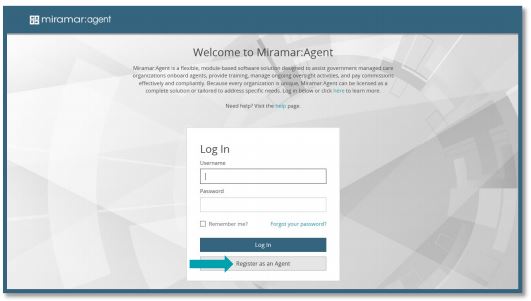 |
|
Once you are logged in, click on the “Register New” button as shown below to register for the ConnectiCare program.
|
 |
|
You will see a box appear where you can then input the Garity agent code 2802EmblemHealth1467, then click submit.
|
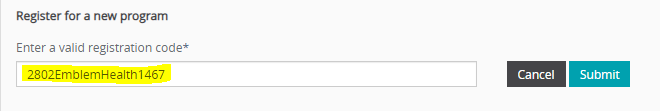 |
|
Choose “EmblemHealth 2024 FMO Agent Core Certification“
NOTE: ConnectiCare is under the Emblem Health umbrella. You will follow the EmblemHealth certification to ConnectiCare when you pick the state (CT).
|
|
Additional Notes:
- Have your AHIP PDF ready to attach as that will be required even if you already transmitted.
-
Compatibility for Miramar:Agent is tested with the following browsers:
Google Chrome, Internet Explorer 11, Mozilla Firefox, Microsoft Edge, Safari
-
Need Technical Support with your Certifications? Access the Self-help portal here
|
|
|
|
|
|
|
GarityAdvantage Agencies
800-234-9488
|
|
|
|
|