eternalHealth 2023 Certification Instructions
|
|
Below you will find instructions to access and complete eternalHealth’s 2023 Medicare Certifications. Follow the steps carefully and reach out if you have any issues.
|
|
Log in to Miramar: Agent to get started!
If you do not have a log in, click on “Register as an Agent”
|
|
Before beginning the program, agents should enable pop-ups.
How to enable pop-ups
|
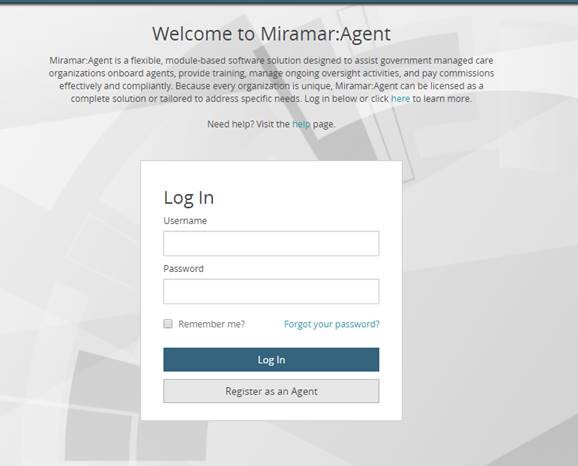 |
|
Once you are logged in, click on the “Register New” button as shown below to register for the eternalHealth program.
You will see a box appear where you can then input the Garity agent code*: 2457EH2023, then click submit.
* Reminder, this code is unique to our agency so please do not pass it on.
|
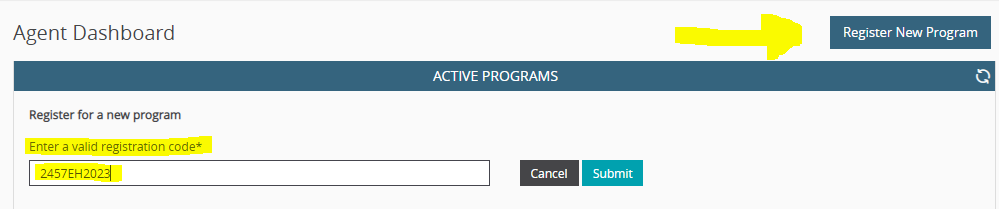 |
|
A box will pop up confirming your addition to the program.
|
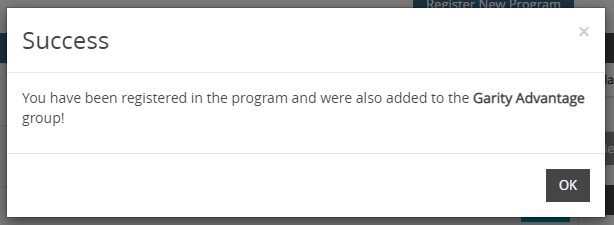 |
|
Click on START to begin your certifications.
|
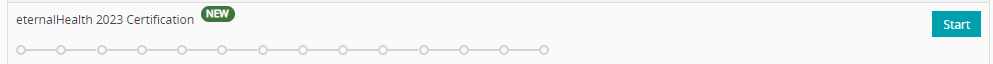 |
|
Once enrolled in the program, agents should complete all requirements and will receive a “Ready To Sell (RTS)” notification once all requirements have been met.
Compatibility
- Compatibility for Miramar:Agent is tested with the following browsers:
- Google Chrome
- Internet Explorer 11
- Mozilla Firefox
- Microsoft Edge
- Miramar:Agent is NOT compatible on tablets or phone.
- It is recommended to sign off any VPN prior to starting certification.
The Knowledge Base in Miramar:Agent
- The knowledge base has been updated, below are a few sections that agents may find helpful.
- How to enable pop-ups: https://miramar-agent.com/#/knowledgeBaseArticle/4
- Registration and Login section provides help with how to retrieve a username, reset password, register as a principal of an agency, how to change group affiliation and much more!
HelpDesk:
- Agents should reach out to the Convey help desk with any technical issues they may experience. Ways to reach Miramar:Agent Help Desk:
-
Submitting a ticket: https://convey.na2.teamsupport.com/createticket
-
Calling: (855) 818-2052
-
Using Knowledge Base for FAQs: Miramar:Agent (miramar-agent.com)
|